Elevate Your Spotify Experience: A Novice's Handbook to Mastering Hidden Gems
- 369

When it comes to streaming music, Spotify stands as a titan in the industry, offering millions of tracks to its users. While many enjoy the service for its vast library and user-friendly interface, there exists a treasure trove of advanced features waiting to be discovered by those eager to enhance their listening experience. This guide aims to lift the veil on these hidden gems and provide beginners with the tools to get the most out of Spotify. Whether you're looking to discover new music or make your current playlists more dynamic, these tips will have you using Spotify like a maestro.
Discovering Music with Spotify's Deep Search Functions
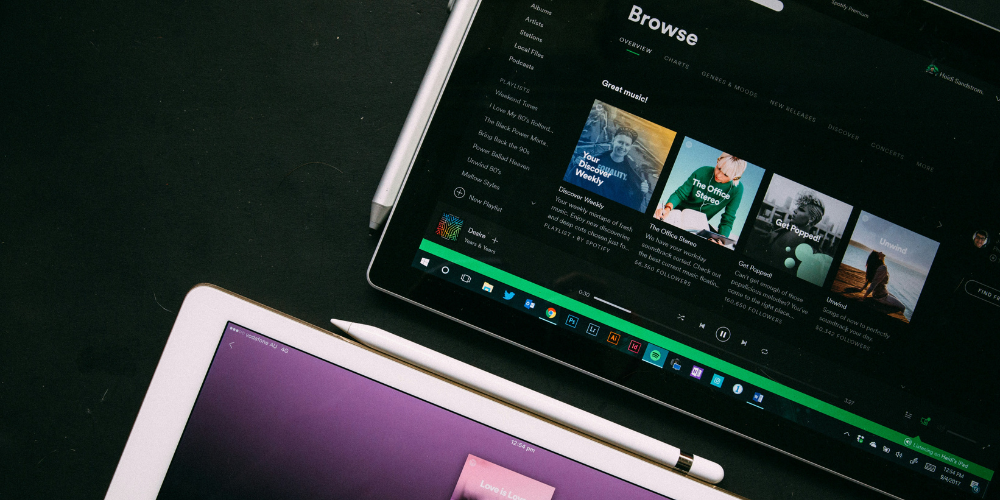
One of the most powerful aspects of Spotify is its advanced search function. Beyond the basic artist, album, and track search, Spotify allows you to delve deeper with a range of search modifiers. For instance, you can use the "year:" filter to find tracks released in a particular time frame or "genre:" to explore music within a specific style. You can even combine these modifiers for a more targeted search, such as "year:1980-1989 genre:rock" to find rock songs from the '80s.
Additionally, Spotify's algorithm tailors recommendations based on your listening habits. By understanding how the platform's 'Discover Weekly' and 'Release Radar' playlists are generated, you can influence future suggestions. Regularly saving, playing, and following the music you love will refine these playlists, making them an ever-improving source of new tunes catered to your tastes. Engage with these features, and you'll soon uncover hidden musical gems that resonate with your personal preferences.
Building and Enhancing Playlists with Collaborative Curating

Creating the perfect playlist is an art form, and with Spotify's collaborative feature, it can be a group effort. Invite friends to contribute to your playlist by making it collaborative, transforming it into a shared musical journey. This not only diversifies the music but also connects you with friends through the universal language of tunes. It's a unique way to discover music that your social circle enjoys, potentially introducing you to artists you might never have found on your own.
But the customization doesn't stop there. With Spotify's playlist-enhancing features, such as the ability to reorder tracks and adjust transitions with the crossfade function, you can craft the perfect auditory narrative. Whether you're aiming for a seamless dance party or an intricate mix of genres and moods, these tools allow you to be the director of your musical odyssey. The more you experiment with playlist creation, the more adept you'll become at shaping the soundtrack to your life.
Optimizing Sound Quality for the Audiophile Experience

While Spotify's default settings offer a quality listening experience, audiophiles will appreciate the ability to fine-tune the sound. By delving into the app's settings, you can adjust the streaming quality to suit your preferences and data plan. For those with a keen ear, selecting the 'Very High' quality will bring out the best in your music, provided you have the bandwidth or a premium account.
Furthermore, with Spotify's equalizer settings, you can sculpt the audio to match your preferred listening profile or compensate for any imbalances in your headphones or speakers. By boosting the bass, adding clarity to the vocals, or creating a balanced sound, you can personalize your listening experience even further. While it might take some trial and error to find your ideal settings, the end result is a richer, more satisfying audio experience tailored specifically to you.
Integrating Spotify with Other Services for a Seamless Experience

Spotify's versatility extends beyond its own platform, thanks to integrations with various other services and devices. Whether you're looking to soundtrack your workout with Spotify on your smartwatch or fill your home with music through smart speakers, the service's compatibility makes it a breeze. By connecting Spotify to your devices using Spotify Connect, you can enjoy a seamless transition from headphones to speakers, ensuring your music is always with you.
Additionally, Spotify's compatibility with social media platforms enables you to share your current favorite track or playlist with friends and followers. By linking your accounts, you can broadcast your musical taste and even discover what others are listening to. This social aspect not only enhances the communal feel of music but also opens doors to new musical discoveries as you explore the soundscapes that captivate your peers.
In conclusion, Spotify is more than just a music streaming service; it's a dynamic platform rich with features that are still waiting to be explored. By diving into these advanced functionalities, beginners can transform their Spotify experience from mere listening to an immersive, personalized journey through the world of music. So go ahead, embark on this sonic adventure, and watch as your appreciation for Spotify's capabilities grows alongside your musical library.